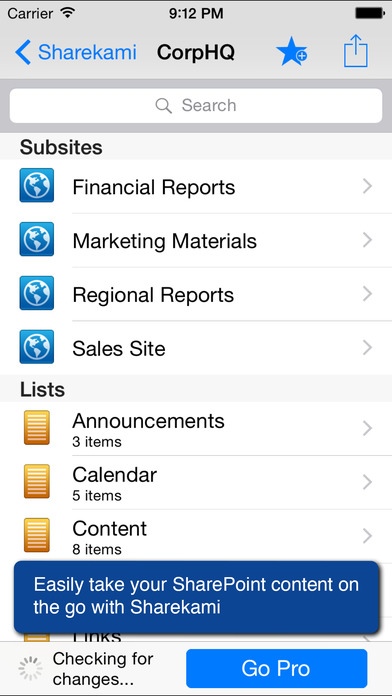Sharekami - SharePoint Client 2.51
Free Version
Publisher Description
Easily take your SharePoint, Office 365 and WebDAV Server files and content on the go with Sharekami. Sharekami automatically saves your sites documents, and content once you visit them so that later, when you are at home, on a plane, or with a client, far from the corporate network, you can instantly open your documents. Best of all, Sharekami works with your existing there is no need to install or configure server components. A simple user experience, and guided setup, help you get connected to your SharePoint sites quickly and easily. Sharekami is also built for frequently accessed documents and sites will open instantly, without having to wait for the server to respond. VPN support makes it easy to access your company resources from anywhere. CONNECT - Connect to SharePoint Server 2013, 2010, 2007, and 2003 - Connect to Office 365 and SharePoint Online, including Office 365 ADFS - Connect to Box and Egnyte - Connect to WebDAV Servers running any operating supports many servers via the standard protocol EXPERIENCE & PRODUCTIVITY - Simple, easy-to-use user experience, uniquely crafted for iOS - Beautiful iOS 8 support - Offline mode allows you to view documents, list items and sites that you have visited with Sharekami before, even if you do not have an active Internet connection - High-performance user interface built for get to your frequently used documents very quickly without having to wait for the server to respond - Favorites lets you pin frequently used sites, lists, documents and other items for easy access - Most recently used list lets you quickly get back to items you use frequently SEARCH - Powerful built-in search enables you to search an entire SharePoint site, a particular subsite, or focus on a specific document library or list LISTS, DOCUMENT LIBRARIES, CALENDARS & MORE - Support for lists, document libraries, item attachments and other standard SharePoint data types - Support for switching between available views, and customizing columns displayed - View multiple fields at the top level of a list to easily find the right content - View permissions for lists, libraries and sites COLLABORATION - Easily collaborate with your team by emailing documents as a link, or a direct attachment - Built-in quick view enables you to easily read and preview documents without leaving Sharekami - Open documents that you download from SharePoint in other apps on your device that can view that file type - Easily view all types of items stored in SharePoint - Unified app works on iPhone, iPad, and iPod touch, full support for iPhone 5 screen ACCESS - Full VPN support allows you to connect to your corporate network from home, or on the built-in easy to use instructions help you get set up - Guided setup experience helps you connect quickly and easily to your SharePoint sites - Support for multiple SharePoint sites allows you to connect to all the sites you use - Support for Windows Authentication, Forms Authentication, and Mixed Authentication - Auto-detect mode automatically detects authentication method
Requires iOS 4.3 or later. Compatible with iPhone, iPad, and iPod touch.
About Sharekami - SharePoint Client
Sharekami - SharePoint Client is a free app for iOS published in the Office Suites & Tools list of apps, part of Business.
The company that develops Sharekami - SharePoint Client is Appmersive, LLC. The latest version released by its developer is 2.51.
To install Sharekami - SharePoint Client on your iOS device, just click the green Continue To App button above to start the installation process. The app is listed on our website since 2012-11-12 and was downloaded 7 times. We have already checked if the download link is safe, however for your own protection we recommend that you scan the downloaded app with your antivirus. Your antivirus may detect the Sharekami - SharePoint Client as malware if the download link is broken.
How to install Sharekami - SharePoint Client on your iOS device:
- Click on the Continue To App button on our website. This will redirect you to the App Store.
- Once the Sharekami - SharePoint Client is shown in the iTunes listing of your iOS device, you can start its download and installation. Tap on the GET button to the right of the app to start downloading it.
- If you are not logged-in the iOS appstore app, you'll be prompted for your your Apple ID and/or password.
- After Sharekami - SharePoint Client is downloaded, you'll see an INSTALL button to the right. Tap on it to start the actual installation of the iOS app.
- Once installation is finished you can tap on the OPEN button to start it. Its icon will also be added to your device home screen.